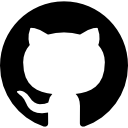How to Install KernelSU on Android: The Ultimate Rooting Guide for 2025
Looking to install KernelSU on your Android device and unlock powerful root capabilities? You’re in the right place! KernelSU is an open-source, kernel-based root solution that offers a modern alternative to traditional rooting methods like Magisk. In this step-by-step KernelSU installation guide, updated for March 24, 2025, we’ll walk you through everything you need to know—complete with official GitHub download links and tips to ensure a smooth process.
Whether you’re a beginner or an advanced user, this tutorial will help you install KernelSU safely and efficiently. Let’s dive in!
What is KernelSU? A Quick Overview
KernelSU is a cutting-edge rooting solution that integrates directly into the Android kernel. Unlike other root methods, it provides seamless compatibility with Android’s GKI (Generic Kernel Image) devices running Android 12, 13, 14, and beyond. It’s lightweight, secure, and perfect for users who want root access without compromising system stability.
Key Benefits of KernelSU:
- Kernel-level root access
- Support for GKI devices
- Open-source and community-driven
- Easy module management
Ready to get started? Follow the steps below to install KernelSU on your Android device.
Prerequisites for Installing KernelSU
Before you begin, ensure you have the following:
- Supported Device: KernelSU works on GKI-compatible devices (Android 12+). Check the official KernelSU device support list on GitHub.
- Unlocked Bootloader: Your device’s bootloader must be unlocked. This varies by manufacturer (e.g., Xiaomi, Samsung, Google Pixel).
- Custom Recovery: Install TWRP or another custom recovery compatible with your device.
- USB Cable & PC: For flashing files via ADB/Fastboot.
- Backup: Always back up your data before proceeding—rooting can wipe your device!
Download Links:
- KernelSU Boot Image & Modules – Grab the latest release from GitHub.
- KernelSU Manager APK – The official app for managing root permissions.
Step-by-Step Guide to Install KernelSU
Follow these steps to successfully install KernelSU on your Android device. We’ve broken it down into beginner-friendly instructions.
Step 1: Download the KernelSU Boot Image
- Visit the KernelSU GitHub releases page.
- Download the latest
boot.imgfile for your device’s kernel version (e.g.,boot-gki-5.10.img). - Optionally, download the KernelSU Manager APK to manage root permissions later.
Caption: Downloading the latest KernelSU boot image from GitHub.
Step 2: Unlock Your Bootloader
- Enable Developer Options on your Android device (Settings > About Phone > Tap Build Number 7 times).
- Enable OEM Unlocking in Developer Options.
- Boot into Fastboot mode (power off, then hold Volume Down + Power).
- Connect your device to your PC via USB.
- Run the command:
fastboot oem unlock(orfastboot flashing unlockfor some devices).
Note: This step wipes your device. Back up first!
Step 3: Flash the KernelSU Boot Image
- Transfer the downloaded
boot.imgto your PC. - Open a terminal or command prompt in the folder containing the file.
- Boot your device into Fastboot mode again.
- Flash the image with:
fastboot flash boot boot.img. - Reboot your device:
fastboot reboot.
Caption: Flashing the KernelSU boot image via Fastboot.
Step 4: Install the KernelSU Manager APK
- Download the KernelSU Manager APK from GitHub.
- Transfer it to your device and install it manually (enable “Unknown Sources” if needed).
- Open the app to verify root access and manage modules.
Step 5: Verify Root Access
- Open the KernelSU Manager app.
- Check the status—if it says “Rooted,” you’re good to go!
- Test root access with a root checker app from the Play Store.
Troubleshooting KernelSU Installation Issues
- Device Won’t Boot? Reflash your stock boot image and try again.
- Root Not Working? Ensure you’re using the correct boot image for your kernel version.
- Manager APK Crashing? Download the latest version from GitHub.
For more help, visit the KernelSU Community.
Why Choose KernelSU Over Other Root Solutions?
KernelSU stands out for its kernel-level integration, making it ideal for modern Android devices. Compared to Magisk, it’s more lightweight and tailored for GKI kernels, ensuring better compatibility with Android 14 and future updates.
Final Thoughts: Get Started with KernelSU Today!
Congratulations—you’ve just learned how to install KernelSU on your Android device! With root access unlocked, you can customize your phone like never before. Download the necessary files from the official KernelSU GitHub page and join the growing community of power users.
Have questions? Drop them in the comments below or check out the KernelSU documentation for more details.
Keywords: Install KernelSU, KernelSU Android root, KernelSU installation guide, root Android 2025, KernelSU GitHub download.