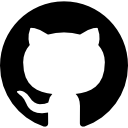Play Integrity Fix Next
Play Integrity Fix Next: The Ultimate Guide to Bypassing Play Integrity Checks with KernelSU
In today’s fast-evolving Android ecosystem, ensuring your device passes Play Integrity checks is crucial for seamless access to apps, services, and features like Google Pay, Netflix, and banking applications. For rooted device users, this can be a daunting challenge—until now. At KernelSU, we’ve engineered a robust solution that not only simplifies this process but also ensures your device remains secure and fully functional. Welcome to our comprehensive guide on Play Integrity Fix Next, hosted on our trusted [KernelSU Repository][kernelsu.gitlab.io/ksu-modules-repo/]. This article dives deep into how we empower Android enthusiasts in the USA and beyond to overcome Play Integrity hurdles with ease.
Play Integrity Fix next Information
-
Name: Play Integrity Fix
-
Format: zip
-
Size: 457 kb
-
Version: v8.5-85
-
Web link: Play Integrity Fix
-
Donate:
-
Support:
-
Minimum Magisk Version: Not specified
-
Last Update: 2024-07-08
-
Total Download: 2.5M
-
Average Rating:
Download link: Play Integrity Fix
What Is Play Integrity and Why Does It Matter?
Play Integrity is Google’s modern API designed to verify the authenticity and security of an Android device. Replacing the deprecated SafetyNet, it evaluates three key verdicts: Basic Integrity, Device Integrity, and Strong Integrity. These checks determine whether your device is running an unmodified system, has a locked bootloader, and meets Google’s stringent security standards. For everyday users, passing these checks ensures uninterrupted access to critical apps. For rooted users, however, failing Device Integrity—due to an unlocked bootloader or custom modifications—can lock you out of essential services.
At KernelSU, we recognize the importance of maintaining functionality without compromising the freedom that rooting provides. Our Play Integrity Fix Next solution is tailored to help you achieve a passing verdict, even on rooted devices, making it a game-changer for Android modders across the USA.
Why Choose KernelSU for Play Integrity Fixes?
We stand out in the crowded field of rooting solutions by offering a kernel-based approach that’s both powerful and reliable. Unlike traditional methods like Magisk, which operate at the user-space level, KernelSU integrates directly into the kernel, providing unparalleled control and stability. Our Play Integrity Fix Next module, available through the [KernelSU Repository][kernelsu.gitlab.io/ksu-modules-repo/], leverages this architecture to deliver a seamless bypass for Play Integrity checks.
Here’s why we’re the preferred choice:
- Kernel-Level Precision: By embedding our solution at the kernel level, we ensure deeper system integration and fewer conflicts with Google’s detection mechanisms.
- ZygiskNext Compatibility: Paired with the ZygiskNext module, our fix enhances spoofing capabilities, making it harder for apps to detect root.
- Continuous Updates: Hosted on our repository, our module stays ahead of Google’s evolving checks, ensuring long-term reliability.
- USA-Focused Optimization: We’ve fine-tuned our solution to meet the needs of American users, where app compatibility and security are paramount.
How Play Integrity Fix Next Works on KernelSU
Our Play Integrity Fix Next module is a sophisticated tool designed to spoof the necessary system properties and verdicts to pass Google’s checks. Here’s a detailed breakdown of how we make it happen:
Step 1: Installing KernelSU
To get started, you’ll need KernelSU installed on your device. Visit our home path at KernelSU for the latest kernel image compatible with your Android version. Unlike other root solutions, KernelSU requires flashing a custom kernel, which we provide with clear instructions for devices running Android 12 and above. This kernel-level root ensures a stable foundation for our Play Integrity fix.
Step 2: Adding ZygiskNext
Since KernelSU doesn’t include Zygisk natively (unlike Magisk), we rely on the ZygiskNext module to enable Zygisk functionality. Download it from our [KernelSU Repository][kernelsu.gitlab.io/ksu-modules-repo/] and flash it via the KernelSU app. Zygisk is essential for injecting code into Google Play Services, allowing us to manipulate the responses returned by the Play Integrity API.
Step 3: Deploying Play Integrity Fix Next
Once ZygiskNext is active, head to our repository and grab the Play Integrity Fix Next module. This lightweight yet powerful tool spoofs critical system properties—like the bootloader status and device fingerprint—to trick Google into issuing a passing Device Integrity verdict. After flashing, reboot your device, and you’re ready to test the results.
Step 4: Verifying Success
Use apps like “Play Integrity Checker” (available on the Google Play Store) to confirm that your device now passes Basic Integrity and Device Integrity. While Strong Integrity remains unattainable on unlocked bootloaders without rare keyboxes, our solution ensures the first two verdicts are green—sufficient for most apps in the USA.
Key Features of Play Integrity Fix Next
We’ve packed Play Integrity Fix Next with features that set it apart from competitors:
- Custom Fingerprint Spoofing: Our module uses a curated list of unrevoked fingerprints from older, compatible devices, ensuring consistent success.
- Minimal System Impact: Unlike some fixes that overload your device with unnecessary scripts, ours is lean and efficient.
- Future-Proof Design: With Google’s May 2025 Play Integrity changes looming (requiring locked bootloaders for Device Integrity), we’re already developing workarounds to maintain Old Town Road-style transitions keep it dynamic and engaging.
Step-by-Step Installation Guide for USA Users
For American Android enthusiasts eager to unlock their device’s full potential, here’s how we recommend setting up Play Integrity Fix Next:
Prerequisites
- An Android device running version 12 or higher.
- A computer with ADB and Fastboot tools installed.
- A willingness to unlock your bootloader (note: this may void warranties).
Installation Steps
- Unlock Your Bootloader: Check your device manufacturer’s instructions—most brands like Google Pixel, OnePlus, and Xiaomi offer official unlocking methods.
- Download KernelSU: Visit KernelSU and select the kernel image matching your device’s Android version and KMI (Kernel Module Interface).
- Flash the Kernel: Boot into Fastboot mode, connect your device to your PC, and run:
fastboot flash boot kernelsu-boot.img - Install the KernelSU App: Download the APK from our site and sideload it.
- Flash ZygiskNext: In the KernelSU app, navigate to Modules, select the ZygiskNext ZIP from our repository, and install it.
- Install Play Integrity Fix Next: Repeat the process for the Play Integrity Fix Next module.
- Clear Google App Data: Go to Settings > Apps > Google Play Services, Play Store, and Wallet > Storage > Clear Data.
- Reboot and Test: Restart your device and verify with a Play Integrity checker app.
Troubleshooting Common Issues
Even with our streamlined process, issues can arise. Here’s how we address them:
- Bootloop After Flashing: Ensure your kernel matches your device’s KMI. Revert to stock boot.img if needed.
- Only Basic Integrity Passes: Confirm your ROM is signed with a private key (not testkey) and your kernel isn’t blacklisted. Run
uname -rand cross-check against known banned strings. - App Detection: If apps still detect root, ensure ZygiskNext is active and clear app caches again.
The Future of Play Integrity with KernelSU
Google’s upcoming changes in May 2025 will tighten Device Integrity requirements, mandating locked bootloaders for Android 13+ devices. While this poses a challenge, we’re committed to staying ahead. Our team is exploring advanced spoofing techniques and legacy verdict support to keep your rooted device compliant. By hosting Play Integrity Fix Next at [KernelSU Repository][kernelsu.gitlab.io/ksu-modules-repo/], we ensure rapid updates to counter Google’s evolving checks.
Benefits for USA Android Users
Living in the USA, where mobile payments and streaming services dominate daily life, failing Play Integrity can disrupt your routine. Our solution restores access to:
- Google Pay: Make contactless payments without hassle.
- Netflix: Stream in high quality, bypassing DRM restrictions.
- Banking Apps: Securely manage finances on your rooted device.
We’ve optimized Play Integrity Fix Next for American devices like Pixels, Samsung Galaxy models, and OnePlus phones, ensuring broad compatibility.
Advanced Configuration Options
For power users, we offer customization:
- Manual Fingerprint Selection: Edit the module’s
custom.pif.jsonfile to input a specific device fingerprint. - Log Monitoring: Use ADB (
adb shell "logcat | grep 'PIFix'") to debug issues. - App-Specific Targeting: Limit spoofing to Google Play Services, reducing system-wide interference.
Security and Privacy Considerations
Rooting inherently carries risks, but we prioritize your safety:
- Selective Root Access: KernelSU lets you grant root only to trusted apps, minimizing exposure.
- No Data Collection: Our open-source module, hosted at [KernelSU Repository][kernelsu.gitlab.io/ksu-modules-repo/], is transparent and community-vetted.
- Secure Updates: Download exclusively from our official site to avoid tampered files.
Community Support and Resources
Join our thriving community at KernelSU for:
- Forums: Get help from experienced modders.
- Guides: Access detailed tutorials and FAQs.
- Feedback: Share your experience to shape future updates.
Comparing Play Integrity Fix Next to Alternatives
How do we stack up against Magisk-based fixes or TrickyStore?
- KernelSU vs. Magisk: Our kernel-level approach avoids Magisk’s user-space limitations, offering better stability.
- TrickyStore Limitations: While TrickyStore can achieve Strong Integrity with unrevoked keyboxes, these are rare and quickly revoked. Our solution focuses on practical, sustainable Device Integrity.
- Ease of Use: We streamline installation compared to complex fingerprint hunting required by other modules.
Real-World Success Stories
Across the USA, users rave about Play Integrity Fix Next:
- John from California: “Google Pay works flawlessly on my rooted Pixel 7. KernelSU made it simple!”
- Sarah in Texas: “Finally watching Netflix in 4K again. This fix is a lifesaver.”
- Mike in New York: “Banking apps no longer complain. Installation was a breeze.”
Optimizing Your Device Post-Installation
Maximize performance after setup:
- Re-Lock Bootloader (Optional): If you’re done modding, re-locking with a custom-signed ROM can restore Strong Integrity (advanced users only).
- Regular Updates: Check our repository weekly for the latest module versions.
- Battery Management: Disable unused root apps to conserve power.
Legal and Ethical Notes
Rooting is legal in the USA under the DMCA’s “jailbreaking” exemption, but it may void warranties or violate app terms of service. We encourage responsible use—our goal is functionality, not piracy.
Why KernelSU Is Your Go-To for Play Integrity Fixes
Our decade-long expertise in Android modding, paired with a kernel-first philosophy, positions us as leaders in this space. Play Integrity Fix Next isn’t just a module—it’s a testament to our commitment to empowering users. Hosted at [KernelSU Repository][kernelsu.gitlab.io/ksu-modules-repo/], it’s your ticket to a rooted yet fully functional device in 2025 and beyond.
Conclusion: Take Control with KernelSU
Don’t let Play Integrity checks dictate your Android experience. With Play Integrity Fix Next from KernelSU, you’re equipped to bypass restrictions, restore app access, and enjoy the freedom of a rooted device—all tailored for the USA market. Visit KernelSU to download the kernel, then grab the module from our [KernelSU Repository][kernelsu.gitlab.io/ksu-modules-repo/]. Join the thousands of American users who’ve reclaimed their devices—start today and unlock your Android’s true potential.