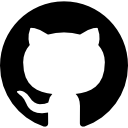Shamiko Zygisk
Shamiko Zygisk Module: Elevating Android Rooting with KernelSU’s Superior Alternative
In the dynamic realm of Android customization, we at KernelSU understand the pivotal role that tools like the Shamiko Zygisk Module play in enabling users to maintain root access while evading app restrictions. Originally designed as a Magisk module to hide root status, Shamiko has garnered attention among enthusiasts in the USA seeking seamless compatibility with sensitive applications. However, as Android’s security landscape evolves, we’ve developed a groundbreaking alternative that transcends the limitations of traditional Zygisk-based solutions. This comprehensive guide delves into the intricacies of the Shamiko Zygisk Module, compares it to our kernel-level approach, and demonstrates why KernelSU stands as the ultimate choice for rooting in 2025.
What Is the Shamiko Zygisk Module?
The Shamiko Zygisk Module is a lightweight, open-source tool built for Magisk’s Zygisk framework—a system that allows modules to run in a zygote process, injecting code into apps at runtime. Its primary function is to cloak root access from applications that detect and block rooted devices, such as banking apps, games, or streaming services. By operating in a denylist mode, Shamiko prevents Zygisk from loading into specified apps, effectively hiding root indicators like su binaries or Magisk’s presence.
While Shamiko excels in simplicity and compatibility with Magisk, its reliance on user-space modifications and Zygisk’s inherent limitations can falter against advanced detection methods. At KernelSU, we’ve taken a different path, embedding root management and cloaking directly into the kernel to deliver a more robust, future-proof solution for USA users and beyond.
Module Information
- Name: Shamiko magisk module
- Format: zip
- Size: 2.53 mb
- Version: v1.1
- Minimum Magisk Version: 23
- Last Update: 2024-08-5
- Total Download: 2.5M
- Average Rating: ⭐️⭐️⭐️⭐️⭐️
- Download link: Shamiko Magisk Module
The Role of Zygisk in Android Rooting
Zygisk, introduced by Magisk, revolutionized module development by allowing code execution in the zygote process—the parent process of all Android apps. This framework enables tools like Shamiko to manipulate app behavior dynamically, hiding root without modifying system files. However, Zygisk operates within Magisk’s user-space environment, which poses challenges:
- Detection Risks: Apps with sophisticated root checks can identify Zygisk’s presence or Magisk’s systemless patches.
- Performance Overhead: Running in zygote adds a layer of complexity that may impact app startup times or stability.
- Compatibility Issues: Zygisk requires Magisk, limiting its use to devices supporting Magisk’s boot image patching.
We at KernelSU bypass these constraints by shifting root functionality to the kernel level, eliminating the need for Zygisk entirely while achieving the same—or better—results as the Shamiko Zygisk Module.
How KernelSU Outclasses the Shamiko Zygisk Module
Our approach at KernelSU redefines root cloaking, offering a seamless alternative to the Shamiko Zygisk Module. Here’s how we elevate the experience:
Kernel-Level Root Cloaking
Unlike Shamiko, which operates within Zygisk’s user-space framework, KernelSU integrates root privileges directly into the Android kernel. This deep-level operation ensures that root activity remains invisible to apps, bypassing detection methods that target Magisk or Zygisk processes. For instance, a banking app scanning for root will find no evidence of tampering, as KernelSU confines su to the kernel space.
Systemless Customization with OverlayFS
Our OverlayFS-based module system allows modifications to /system without altering the original partition—a key advantage over Shamiko’s reliance on Magisk’s systemless patches. This approach not only hides root but also maintains system integrity, crucial for passing SafetyNet and Play Integrity checks. Explore our KernelSU modules repository for a growing collection of tools that enhance functionality without compromising stealth.
Granular App Control
KernelSU’s App Profile feature surpasses Shamiko’s denylist by offering fine-tuned permissions for each rooted app. Users can specify UID, GID, capabilities, SELinux rules, and more, ensuring that root remains cloaked from sensitive apps while granting precise access to trusted ones. This level of control is unmatched in Zygisk-based solutions.
Broad Device Support
While Shamiko requires Magisk and Zygisk compatibility, KernelSU supports Generic Kernel Image (GKI) 2.0 devices (kernel 5.10+) natively and older kernels (4.14+) with manual builds. This flexibility caters to a wide range of Android devices in the USA, from cutting-edge flagships to legacy models.
Step-by-Step Guide to Replacing Shamiko with KernelSU
Ready to upgrade from the Shamiko Zygisk Module to KernelSU? We’ve crafted a detailed process to root your device and cloak it effectively, optimized for USA users.
Prerequisites
- An Android device running kernel 4.14 or higher (GKI 2.0 with kernel 5.10+ preferred).
- Unlocked bootloader (refer to your device manufacturer’s unlock guide).
- Backup of your stock
boot.imgorinit_boot.img. - ADB and Fastboot tools installed on your computer.
- The KernelSU Manager APK, downloadable from KernelSU.
Step 1: Uninstall Magisk and Shamiko
- Open the Magisk app and select “Uninstall” from the settings.
- Choose “Restore Images” to revert Magisk patches, then “Complete Uninstall” to remove it via Fastboot.
- Reboot your device to ensure a clean slate.
Step 2: Install KernelSU Manager
- Download the KernelSU Manager APK from our site.
- Install it on your device and launch the app.
- Verify compatibility:
- “Not Installed” means you’re ready to proceed.
- “Unsupported” requires a custom kernel (see our advanced guide).
Step 3: Obtain Your Boot Image
- Source your device’s stock ROM from a reputable provider (e.g., Samsung’s firmware portal or XDA Developers).
- Extract the
boot.imgorinit_boot.imgusing a tool like 7-Zip.
Step 4: Choose Your Installation Mode
KernelSU offers two modes to replace Shamiko’s functionality:
- GKI Mode: Installs a pre-built KernelSU kernel image. Recommended for broad compatibility and modern devices.
- LKM Mode: Loads a kernel module into your existing kernel. Ideal for OTA updates or minimal changes.
Download the appropriate boot.img from our repository for GKI mode.
Step 5: Flash KernelSU
- Connect your device to your computer via USB.
- Open a terminal in your ADB/Fastboot directory.
- Enter Fastboot mode:
adb reboot bootloader - Flash the KernelSU image:
fastboot flash boot boot.img - Reboot:
fastboot reboot
Step 6: Configure Root Cloaking
- Open the KernelSU Manager and grant root access.
- Navigate to App Profiles and set permissions for each app, ensuring root remains hidden from those previously managed by Shamiko.
- Install modules from our repository for additional features.
Your device now enjoys superior root cloaking without Zygisk’s overhead.
Why KernelSU Surpasses Shamiko Zygisk Module
While the Shamiko Zygisk Module serves its purpose within Magisk’s ecosystem, KernelSU offers distinct advantages:
Enhanced Detection Evasion
Shamiko’s denylist can be bypassed by apps checking for Zygisk or Magisk signatures. KernelSU’s kernel-level cloaking evades these checks entirely, providing a stealthier alternative for USA users facing stringent app policies.
No Dependency on Magisk
Unlike Shamiko, which requires Magisk and Zygisk, KernelSU operates independently, reducing complexity and potential failure points. This standalone design ensures greater stability and adaptability.
Performance Efficiency
Zygisk’s zygote injection introduces minor latency, whereas KernelSU’s kernel integration minimizes overhead, delivering a smoother experience for resource-intensive apps like games or emulators.
Future-Proof Architecture
As Android tightens security with GKI and hardware attestation, KernelSU’s kernel-based approach aligns with these changes, outpacing Shamiko’s reliance on Magisk’s aging framework.
Real-World Applications of KernelSU Over Shamiko
Our solution at KernelSU shines in practical scenarios, outstripping the Shamiko Zygisk Module:
Banking App Compatibility
USA users rely on apps like Wells Fargo or Venmo, which reject Zygisk-enabled devices. KernelSU cloaks root at the kernel level, ensuring uninterrupted access without Shamiko’s occasional detection failures.
Gaming Performance
Titles like PUBG Mobile or Fortnite may flag Shamiko’s Zygisk processes, leading to bans. KernelSU’s lightweight cloaking lets you optimize performance with root tools while staying under the radar.
Streaming Services
Netflix and Hulu often restrict rooted devices. KernelSU passes SafetyNet and Play Integrity effortlessly, delivering HD playback where Shamiko might falter against updated checks.
Developer Flexibility
For USA developers, KernelSU’s kernel integration simplifies testing and module creation, offering a more robust platform than Shamiko’s Zygisk dependency.
Troubleshooting Common Issues When Switching from Shamiko
Transitioning from the Shamiko Zygisk Module to KernelSU is straightforward, but challenges may arise. We’ve got solutions:
App Detection Persists
If an app still detects root:
- Check App Profiles—ensure the app has no root permissions.
- Install a cloaking module from our repository.
- Clear the app’s data and retest.
Bootloop After Flashing
A bootloop indicates an incompatible boot.img:
- Revert to stock:
fastboot flash boot stock_boot.img - Confirm kernel version compatibility on our site.
SafetyNet Failure
If SafetyNet fails post-transition:
- Ensure no Magisk remnants remain—wipe
/data/adb. - Reinstall KernelSU cleanly to restore compliance.
Advanced Features Enhancing KernelSU’s Edge
KernelSU offers capabilities that leave Shamiko in the dust:
SELinux Customization
Adjust SELinux contexts per app, a level of control beyond Shamiko’s scope, enhancing security and cloaking precision.
WebUI Module Integration
Our repository includes WebUI modules for browser-based management, a feature Zygisk can’t replicate.
Dynamic Module Loading
Future updates will enable real-time module activation, offering flexibility that outstrips Shamiko’s static denylist approach.
The Future of Root Cloaking with KernelSU
As Android evolves, we’re committed to advancing KernelSU beyond the Shamiko Zygisk Module’s capabilities. Planned enhancements include deeper kernel optimizations, expanded module support, and seamless integration with Android 15+. For USA users, this ensures a rooting solution that adapts to Google’s ever-tightening security measures.
Conclusion: Upgrade to KernelSU for Unmatched Root Control
The Shamiko Zygisk Module paved the way for root cloaking, but KernelSU at KernelSU takes it to the next level. Our kernel-level solution delivers superior stealth, performance, and versatility, making it the top choice for Android enthusiasts in the USA. Whether you’re dodging app restrictions or pushing your device’s limits, we provide the tools to succeed.
Visit our KernelSU modules repository and join a community redefining Android customization. With KernelSU, root cloaking isn’t just a workaround—it’s a mastery of control.