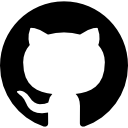KernelSU
What is KernelSU?
At its core, KernelSU is a kernel-based rooting solution designed for Android devices, offering unparalleled control and customization. Unlike traditional rooting tools that operate in userspace, we integrate root access directly into the Android kernel. This approach ensures enhanced security, improved performance, and broader compatibility across a wide range of devices. Available through our official site at KernelSU, KernelSU supports modern Android GKI (Generic Kernel Image) devices running kernel version 5.10 and above, as well as older kernels like 4.14 with manual builds. We cater to platforms such as WSA (Windows Subsystem for Android), ChromeOS, and container-based Android systems, making it a versatile choice for tech-savvy users.
Best KernelSU Modules

KernelSU: Elevating Android Customization with Systemless Root Access
KernelSU is a game-changer in the world of Android customization, offering systemless root access at the kernel level. Unlike traditional root methods, KernelSU integrates directly into the kernel, allowing advanced modifications while maintaining seamless system integrity.
With KernelSU Modules, users can tweak everything from performance optimizations to battery management and security enhancements—all without modifying the system partition. Whether you're applying CPU governors, I/O schedulers, or custom kernel tweaks, KernelSU ensures a powerful and efficient experience.
For enthusiasts who love Magisk Modules, KernelSU acts as the next evolution, enabling systemless modifications that work even on newer Android versions with stricter security policies. It’s a must-have tool for anyone looking to push their device’s limits without compromising stability.
Stay updated with the latest KernelSU developments to unlock the full potential of your device!
Pixel Launcher Module
Explore the KernelSU Pixel Launcher Module at KernelSU. Transform your rooted Android with Google’s Pixel Launcher. Detailed guide on installation and benefits at Kernelsu Repository Elevate your home screen now!
Categories: Magisk Modules | Android Customization |
Continue readingKakarot Tweak KernelSU / Magisk Modules
Optimize your rooted Android with Kakarot Tweak for KernelSU & Magisk, enhancing performance & AI-powered tweaks.
Category: magiskmoduleRepository |
Continue readingShamiko Zygisk
Shamiko Magisk Module - Enhance Privacy by Hiding Root, Zygisk, and Magisk Modules for Seamless App Use
Category: KernelSuRepository |
Continue readingRootCloak Magisk Module - A Complete Guide to Hiding Root on Android
Rootcloak: Unveiling the Ultimate Guide to Android Root Hiding with KernelSU In the ever-evolving world of Android customization, we understand the critical need for users to maintain control over their devices while ensuring privacy and functionality. One term that frequently emerges in this space …
Category: KernelSuRepository |
Continue readingLygisk Zip - Optimize Android with Customizable Features & Enhanced Performance.
Category: KernelSuRepository |
Continue readingGreenify Magisk Module
Comprehensive guide on the Greenify Magisk Module, including installation, setup, and optimization for enhanced Android performance and battery life.
Category: KernelSuRepository |
Continue readingViPER4Android FX 2.7.2 Magisk Module
ViPER4Android FX Module: Mastering Audio Enhancement with KernelSU In the vibrant world of Android customization, we at KernelSU recognize the enduring popularity of the ViPER4Android FX Module, a powerful tool that transforms audio experiences for rooted users. Revered by audiophiles and casual …
Category: magiskmoduleRepository |
Continue readingRiru Core - Magisk Module
Unlock your Android’s potential with Riru Core, a powerful Magisk module for seamless customization and enhanced performance.
Category: KernelSuRepository |
Continue readingZygisk - IFW Enhance - Magisk Module
Zygisk - IFW Enhance - Optimize Android Performance & Security Easily.
Category: KernelSuRepository |
Continue readingHow to Install KernelSU
Installing KernelSU is a straightforward process, and we’re here to guide you every step of the way. To begin, visit KernelSU and download the latest KernelSU apk or kernel image tailored to your device. For GKI 2.0 devices, we offer pre-built images that simplify the process. For older kernels like KernelSU 4.14 or KernelSU for 4.19, a custom kernel build may be required. Here’s how we recommend proceeding:
- Unlock Your Bootloader: Ensure your device’s bootloader is unlocked—a prerequisite for any rooting method.
- Download KernelSU: Grab the KernelSU download package from our site or the official KernelSU GitHub repository.
- Flash the Kernel: Using a custom recovery like TWRP, flash the kernel image or patch your boot.img with KernelSU 修补boot.img techniques.
- Install the Manager: sideload the KernelSU manager app to manage root permissions effortlessly.
- Reboot and Verify: Restart your device and confirm root access using the KernelSU apk.
For detailed instructions, our how to install KernelSU guide on the website provides device-specific tips, ensuring a seamless setup.
KernelSU vs Magisk: A Detailed Comparison
When choosing a rooting solution, we often encounter the question: KernelSU vs Magisk—which is better? While Magisk has long been a staple in the rooting community, KernelSU offers distinct advantages. Magisk operates systemlessly, modifying the boot partition without altering the system, which is ideal for passing SafetyNet checks. In contrast, we embed root directly into the kernel, providing deeper system access and superior performance. Here’s a breakdown:
- Security: KernelSU’s kernel-level integration offers robust protection against exploits, while Magisk relies on userspace mechanisms.
- Performance: We optimize root management at the kernel level, reducing overhead compared to Magisk’s systemless approach.
- Compatibility: KernelSU supported devices include GKI 2.0 and older kernels, while Magisk supports a broader range but lacks kernel-level depth.
KernelSU vs APatch: What Sets Us Apart
Another contender in the rooting space is APatch, often compared in discussions like APatch vs KernelSU. While APatch shares similarities with KernelSU, such as kernel patching, we stand out with our OverlayFS-based module system and broader kernel support. APatch focuses on superuser key management, whereas we prioritize flexibility with features like KernelSU modules and KernelSU OverlayFS. Our approach ensures a more dynamic and customizable rooting experience.
Magisk, APatch, KernelSU: Understanding the Distinctions
In the debate of Magisk, APatch, KernelSU 区别, we emphasize KernelSU’s unique kernel-based methodology. Magisk excels in systemless modifications, APatch offers superkey privileges, and we deliver kernel-level root with extensive module support. This trifecta of options caters to different user needs, but KernelSU shines for those seeking maximum control and efficiency.
Exploring KernelSU Modules
Our KernelSU modules ecosystem is a game-changer, allowing us to extend functionality without altering system files. Hosted on repositories like KernelSU modules repo and KernelSU module repository, these modules leverage KernelSU OverlayFS for seamless integration. Popular options include:
- Systemless Hosts KernelSU Module: Enables ad-blocking via AdAway without system modification.
- AdAway KernelSU: A dedicated module for ad-free browsing.
- Pixelify KernelSU: Brings Pixel-exclusive features to any device.
Check out our KernelSU modules list and best KernelSU modules recommendations on KernelSU to supercharge your device.
Zygisk on KernelSU: Enhancing Functionality
We’ve integrated Zygisk on KernelSU, combining the power of Zygisk—a Magisk feature—with our kernel-based root. This allows us to run advanced modules like LSPosed KernelSU and LSPosed Zygisk KernelSU, enabling system-level tweaks with precision. Whether you’re using Shamiko KernelSU for root hiding or exploring KernelSU Zygisk capabilities, we ensure compatibility and performance.
KernelSU Hide Root: Mastering Stealth
For users needing discretion, KernelSU hide root and KernelSU 隐藏root features are invaluable. We offer tools like SUSFS for KernelSU and SUSFS KernelSU to mask root access from apps and detection mechanisms. With hide root KernelSU techniques, including KernelSU SUSFS, we help you bypass banking app restrictions and maintain privacy effortlessly.
How to Use KernelSU for Advanced Customization
Using KernelSU opens a world of possibilities. We enable features like KernelSU 微信双开 and KernelSU 微信多开, allowing multiple instances of WeChat on one device. To automate tasks, configure KernelSU 开机自动执行.sh or KernelSU 开机脚本 scripts to run at boot. Our KernelSU OverlayFS ensures these customizations are stable and reversible.
KernelSU Next: The Future of Rooting
Looking ahead, KernelSU Next builds on our foundation, supporting kernels from 4.4 to 6.6. Available on KernelSU GitHub, this evolution enhances compatibility and introduces cutting-edge features. We’re committed to keeping KernelSU at the forefront of Android rooting innovation.
KernelSU Supported Devices and Compatibility
We proudly support a vast array of devices, detailed in our KernelSU supported devices list. From modern GKI 2.0 phones to older models with KernelSU 4.14 or KernelSU for 4.19, we’ve got you covered. Specific devices like KernelSU K40S even have tailored KernelSU K40S apk builds. Visit KernelSU for the full compatibility rundown.
KernelSU Download and Installation Tips
Downloading KernelSU is simple via our site or KernelSU GitHub. For OTA updates, KernelSU OTA ensures you stay current without hassle. If you encounter issues like KernelSU 选择一个镜像找不到, our troubleshooting guides help resolve mirror selection problems swiftly.
KernelSU XDA Community Insights
The KernelSU XDA community is a vibrant hub for tips, tricks, and custom builds. We encourage joining discussions to share experiences and discover advanced uses like KernelSU Frida for debugging or KernelSU SELinux tweaks for security enhancements.
Best KernelSU Modules for Power Users
Our curated best KernelSU modules include:
- Nethunter KernelSU: For penetration testing enthusiasts.
- KernelSU-v0.7.5-mindthegapps-13.0-removedamazon: A lightweight GApps solution.
- SUSFS-for-KernelSU: Advanced root hiding.
Explore these and more on our KernelSU modules repo.
KernelSU Alternative Options
While we believe KernelSU is unmatched, alternatives like KernelSU vs APatch or Magisk vs KernelSU exist. However, our kernel-level approach and rich feature set make us the preferred choice for discerning users.
KernelSU Detection and Privacy
Worried about KernelSU detection? We provide KernelSU hide and hide KernelSU strategies to keep your root status under wraps, ensuring apps function without interference.
Conclusion: Why Choose KernelSU?
At KernelSU, we deliver a rooting solution that blends security, performance, and customization. Whether you’re installing KernelSU, exploring KernelSU modules, or mastering Zygisk KernelSU, we empower you to take control of your Android device like never before. Join us today and experience the future of rooting with KernelSU.
Feeds
Neon Magisk Module - The Ultimate Guide to Installation, Features, and Optimization for Android Devices
Explore the Neon Magisk Module in-depth. Learn how to install this powerful Magisk module, discover its key features for boosting Android performance, ensure compatibility, and get tips to maximize gaming, battery life, and system efficiency on your rooted device.
Continue readingHow to Install KernelSU on Android - The Ultimate Rooting Guide
Learn how to install KernelSU on your Android device with this step-by-step guide. Unlock root access with official GitHub downloads and expert tips.
Continue reading